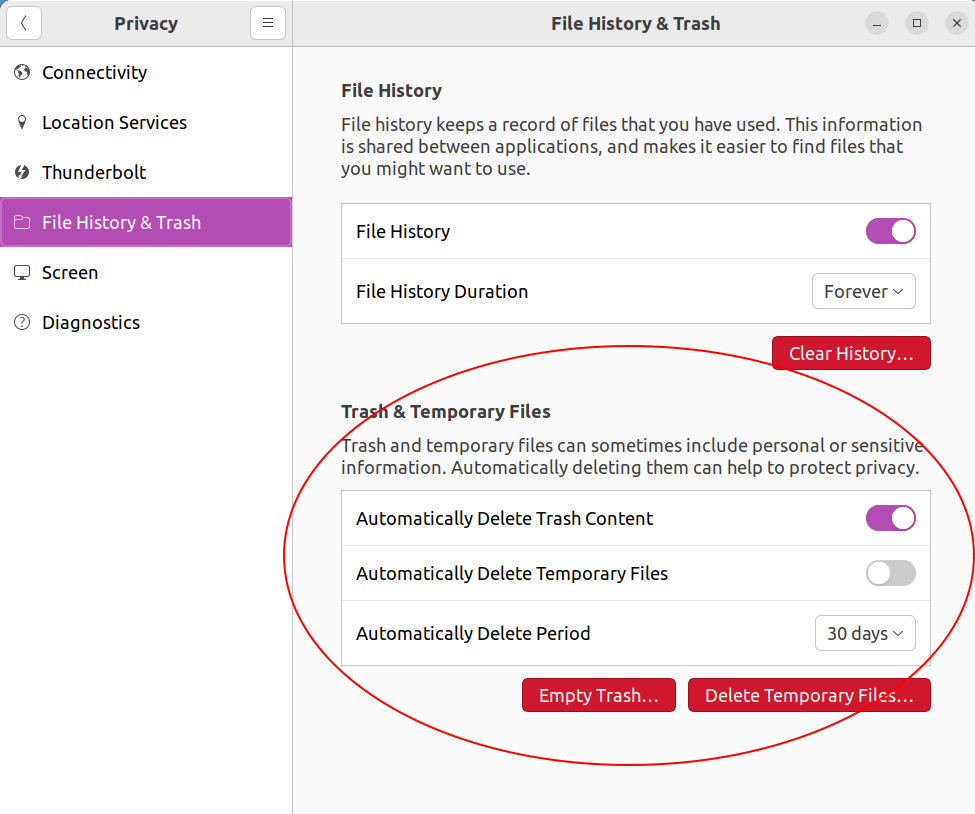How to delete files from Ubuntu recycle bin after X days
Categories:
less than a minute
Open the Settings by clicking the top right corner
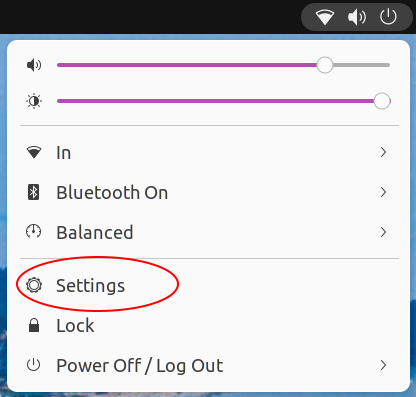
- Open Settings > Privacy > File History & Trash
- Under the Trash & Temporary Files section enable Automatically Delete Trash Content
- Select the required number of days under Automatically Delete Period