Android Emulator Startup Issues
Categories:
2 minute read
KVM Permission Issue
Error Dialog:
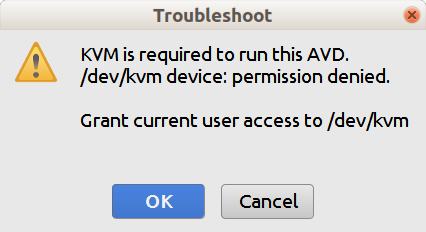
KVM is required to run this AVD
/dev/kvm device: permission denied.
Grant current user access to /dev/kvm
Do the following:
# Check whether the user is root and group is kvm
grep kvm /etc/group
# if user is root and group is kvm then skip this step
sudo apt install qemu-kvm
# Check again
grep kvm /etc/group
# Add your current user to kvm group
sudo adduser $USER kvm
Lib Driver Error
If you get the following error while starting the emulator
libGL error: unable to load driver: i965_dri.so
libGL error: driver pointer missing
libGL error: failed to load driver: i965
libGL error: unable to load driver: i965_dri.so
libGL error: driver pointer missing
libGL error: failed to load driver: i965
libGL error: unable to load driver: swrast_dri.so
libGL error: failed to load driver: swrast
X Error of failed request: GLXBadContext
Major opcode of failed request: 155 (GLX)
Minor opcode of failed request: 6 (X_GLXIsDirect)
Serial number of failed request: 55
Current serial number in output stream: 54
...
X Error of failed request: BadValue (integer parameter out of range for operation)
Major opcode of failed request: 155 (GLX)
Minor opcode of failed request: 24 (X_GLXCreateNewContext)
Value in failed request: 0x0
Serial number of failed request: 39
Current serial number in output stream: 40
QObject::~QObject: Timers cannot be stopped from another thread
then do the following steps:
# Go to your android sdk install directory /<<android-sdk-home>>/tools/lib64/libstdc++/
# e.g.
cd /apps/android-sdk/tools/lib64/libstdc++/
# rename libstdc++.so.6 to libstdc++.so.6.bkup
mv libstdc++.so.6 libstdc++.so.6.bkup